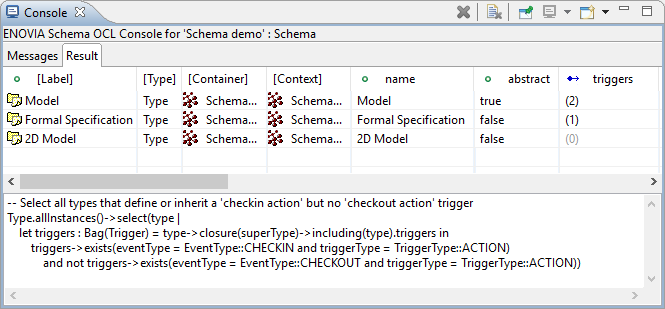Schema Inspector
What is Schema Inspector?
Schema Inspector helps you to analyze the schemas of your ENOVIA databases—for any version of ENOVIA since V6R2009. It uses an object-oriented model to describe the administrative and business objects in a schema and their relations. These models can be easily viewed, queried, and compared to gain a deeper understanding.Import
Schema imports are fast and usually take no more than a few
minutes. Just name the database, provide the appropriate
credentials, and select the objects to import. Schema Inspector
then connects to your database via MQL and will take care of the
rest. Or point Schema Inspector to a set of XML export files
from your database, if for whatever reason it cannot be directly
accessed.
Inspect
Once imported, you can browse schemas in a similar fashion to
the ENOVIA Business Modeler, but offline and more
convenient. For example, Schema Inspector shows you all features
of all administrative and business objects, you can filter
objects incrementally, navigate all relationships between
objects, and recall objects via a navigation history. Additional
views give you more insight on things like hierarchies of
objects, invocation sequences for managed triggers, usages of
objects, and more.

Compare
Often you are not interested in a single schema, but rather in
the differences between two schemas or two versions of the same
schema–lets say the one currently in use on your production
server and the next version in your development environment to
be released next week. Schema Inspector can do that for you as
well and shows you which objects have been added, deleted, or
changed. Unimportant differences can be filtered, so that you
can focus on what matters.

Query
With Schema Inspector it is easy to follow a reference to
another object (just click on it) or find all usages of an
object (consult the usage view). In addition, Schema Inspector
provides an interactive OCL
console, which allows you to perform more advanced queries on a
schema, for example, to retrieve all types that define or
inherit a trigger for event A but no trigger for event B.
Report
Schema Inspector creates reports in HTML format on your schemas
and on the results of schema comparisons. They cover all aspects
of the original schema or comparison result including graphical
visualizations of hierarchies, trigger execution sequences, and
object usages.